Aug 10
eLearning Glossary
There are so many eLearning terms to wrap your head around. Sometimes the terminology can sound like buzzwords and jargon to the newbie, but many of them are important knowledge for the eLearning pro. LearnWAB is all about helping lifelong learners and businesses grasp eLearning better, so they can achieve better results from their training. That's why we've put together this awesome eLearning glossary. It's packed full of handy terms, so make sure you bookmark it to stay in the loop.

Glossary of eLearning Terms
Accessibility
When it comes to eLearning, accessibility for all learners is crucial. Accessibility means course content can be used by people with varying abilities and disabilities. eLearning content developers and instructional designers should aim to make courses clear, easy to understand, and simple to complete. Learners who suffer from sensory, intellectual or technological difficulties will need assistive technology to successfully access and complete their training courses.
Active Learning
Active learning is a strategy focused on encouraging learners to actively participate in training. This approach prompts learners to read, discuss, and solve problems in order to synthesize course content. Examples of active learning activities include practical tasks and problem-solving conducted in small groups.
ADDIE (Analysis, Design, Development, Implementation, Evaluation)
The ADDIE model is an acronym: Analysis, Design, Development, Implementation, and Evaluation. It’s a five-phase framework that instructional designers use; a guideline for building effective training and learning support tools. In today’s fast-paced learning environments, the AGILE method is often seen as more efficient than ADDIE.
ADL (Advanced Distributed Learning)
Advanced Distributed Learning is an initiative established by the US Department of Defense, aiming to make the delivery of online training consistent across content formats, technologies, and organizations. Notable contributions include SCORM and xAPI.
Agile Learning
Often contrasted with the ADDIE process, the Agile design method emerged in the 1970s and became widely adopted in the 1990s. Unlike ADDIE, the agile method dives straight into a project, producing small pieces of content very quickly. Then the results are then refined over multiple quick iterations.
AICC
The first official eLearning content standard, AICC was developed by the Aviation Industry CBT Committee in 1993 as a CD-ROM based standard. Online web support was added to the specification in 1998. A predecessor to SCORM, AICC was difficult to work with and many steps were required to get content in the format running in a learning management system (LMS).
API (Application Programming Interface)
API provides an interface that allows developers to interact with programs and applications, including learning management systems. An API includes a set of credentials known as keys that are used by admins and developers. Similar to a username and password pair, the key allows developers to access the API and interact with data in an LMS. Integrating with a vendor’s API can speed up the eLearning processes by automating time-consuming manual tasks like updating, deleting, or exporting lists of users. In practical terms, an API allows you to push or pull data from one system to another.
ARCS (Attention Relevance Confidence Satisfaction)
Keller’s ARCS model of motivation stands for Attention, Relevance, Confidence, and Satisfaction. It’s a problem-solving approach to learning used by instructional designers with a focus on engaging content.
Assessment
Assessments often take the form of a test included at the end of a course to evaluate learner performance. They should be aligned with the learning objectives of a course to accurately measure learner progress.
Assimilation
Incorporating new ideas, concepts, or experiences into an existing mental schema is commonly known as assimilation. It also describes the association of new information with pre-existing knowledge. Many factors can influence the rate of assimilation, including distractions, a learner’s traits, and motivation levels.
Asynchronous Learning
Asynchronous learning allows learners to train individually, enabling them to complete courses at a time, place and pace that suits them.
Authoring Tool
Often paired with an LMS, this software is used to develop content for online learning and training programs. An eLearning content authoring tool is a software package which content developers use to create and package eLearning course content using SCORM or xAPI standards. There are many popular authoring tools to choose from, including Adobe Captivate and Articulate Storyline.
Blended Learning
Blended learning is the combination of traditional, face-to-face learning methods with technology-based online learning methods. It’s also be described as a blending of live training and self-paced training. It offers a great way to augment the learner’s experience.
BYOD (Bring Your Own Device)
Bring Your Own Device is a policy whereby employees or members bring and use their own mobile, tablet or laptop device in a training or work setting. Most LMSs, like LearnWAB, are designed to be responsive and functional on any type of device, making it easy for learners and admins can access their training.
Branching Navigation
This adaptive learning technique that gives learners control over outcomes. Learners are prompted to choose from multiple solutions to given scenarios. And different outcomes are presented for each challenge encountered along the way.
CBT (Computer-Based Training)
The traditional name for what is now known as eLearning Computer-Based Training specifically describes the on-demand elements of eLearning, excluding instructor-led training.
Certification
A certificate confirms that a learner has successfully completed a training program to a predefined standard. Many professional bodies require registered members to be recertified at regular intervals.
CEU (Continual Education Unit)
A CEU is a measurement used in continuing education programs. Usually, the completion of a certain number of units allows individuals to remain licensed in their profession.
Chunking
A small unit of a larger piece of learning content is referred to as a chunk. It’s designed to make assimilation more manageable for learners. Chunking content also helps to combat learner fatigue.
Classroom-Based Training
Also known as face-to-face or live training, classroom-based training is a more traditional training method. An instructor guides learners through a course in a real-world environment such as a classroom or meeting room.
CLO (Chief Learning Officer)
The CLO is an executive-level employee in an organization who defines and leads the company’s learning and development strategy. This role is usually found in large organizations and multinationals.
Cloud LMS
A cloud-based LMS is a web-based platform that helps companies to deliver, track, and report on eLearning. The main difference between a cloud LMS and other solutions is that learning content, tracking and reporting data is stored in the cloud. One benefit of a cloud LMS is that it’s quicker and more cost-effective to install than self-hosted learning solutions. Cloud learning management systems also tend to require less in-house technical expertise to maintain and run.
CMI5 (Computer Managed Instruction)
This is a “profile” for using the xAPI specification with learning management systems. It’s essentially a set of rules for xAPI which narrows the overly wide specification to increase adoption in the industry.
CMS (Content Management System)
A CMS is a system that supports the creation and management of digital content, usually for publishing. A CMS is more passive than an LMS. Users can view documents but the CMS cannot track and report on their progress as an LMS does.
COD (Content on Demand)
Providing content on demand enables users to decide when and where they access the available content. In terms of eLearning, it means that a learner can take their courses when it suits their schedule.
Cognitive Load
A theory developed by John Sweller that describes the strain working memory experiences when information is being processed.
Compliance Training
Compliance training is employee training mandated by legislation, regulation or policy. It educates your employees on the laws or regulations applicable to their job function or industry. These training initiatives are usually mandatory, with regular completion of the training required in order to achieve and maintain compliance.
Content Library
A content library is a repository of reusable content, like videos, documents, question pools, SCORM and xAPI (Tin Can) files, from which a course can be created.
Corporate Training
Corporate training is the strategy of providing learners, internal and external to your organization, with the skills and knowledge they need to be successful. By furthering their success, you are, in turn, facilitating the success of your business.
Course Builder
Functionality in a learning management system that is used to upload and create courses. Course builders allow you to combine elements such as text, image, video etc., to make your courses more engaging.
Course Catalog
A collection of courses made available to learners so they can self-select the training they want to complete.
CPD (Continuing Professional Development)
CPD programs aim to help professionals stay up-to-date with developments in their field after tertiary or postgraduate training has ended. Also known as Continuing Professional Education (CPE), professionals use CPD to maintain knowledge and skills throughout their working lives. CPD obligations are common across professions and include formal, informal, structured and self-directed learning approaches.
CRM (Customer Relationship Management)
A customer relationship management system manages all your company’s relationships and interactions with your current and future customers. It helps you improve your profitability and retain customers. Integrating your CRM with your LMS will enable you to pursue an extended enterprise learning program.
CSS (Cascading Style Sheets)
CSS is a markup language that defines the design of an HTML web-page. In very basic terms, HTML structures a page, while CSS controls how it looks.
Customer Training
This is a branch of eLearning that involves training customers on how to use an organization’s product and/or service. This form of training is particularly popular with software providers as it improves customer onboarding, increases retention and maximizes your support resources.
Customer User Data
Describes the custom data fields added when an LMS is configured. Examples include “Location”, “Job Role” or “Department”. The use of custom fields allows you to deal with groups of learners as a unit and to assign all learners in that group to a specific course or learning path. Custom fields can also be used as filters to generate detailed reporting information.
EE (Extended Enterprise)
In eLearning, this relates to the training of your partners and customers to improve product adoption, increase customer retention, and maximize support resources. An example of this is reducing the number of support tickets you receive from your customers by providing them with product training via your LMS.
eLearning (Electronic Learning)
eLearning, or electronic learning, is the delivery of learning and training through digital resources. Although eLearning is based on formalized learning, it’s provided through electronic devices such as computers, tablets and even cellular phones that are connected to the internet. This makes it easy for users to learn anytime, anywhere, with few, if any, restrictions.
Employee Training
Employee training, also known as workforce training, is the delivery of onboarding, role, soft skills, compliance, process, and product training to employees within your organization. This training feeds into the overall learning and development (L&D) strategy of the organization.
F2F (Face to Face Training)
Face to face training refers to the in-person elements of instructor-led training.
FAQ (Frequently Asked Questions)
A list of most often asked questions from learners provided to address common issues. FAQs allow learners to get the information they need without having to contact the vendor directly.
Feedback
Feedback can be provided while a learner completes a course, an exam, or assignment in an LMS. Types of feedback include showing the learner if the answer they submitted is correct or incorrect or displaying correct answers after submission.
Flash
Adobe Flash technology has supported the delivery of multimedia content for nearly twenty years. Three popular eLearning formats rely on Flash technology: SCORM, xAPI (Tin Can), and video. That’s one reason why the decline of Flash technology, which Adobe will cease to support in 2020, is a concern for anyone working in the eLearning industry. Although this movement away from Flash will generate cost and complexity for eLearning professionals, LearnWAB offers customers a number of alternatives including support for HTML5 content delivery.
Gamification
The insertion of game mechanics into a process that is not itself a game. In eLearning, it takes the form of points, badges, and leaderboards used to engage and motivate learners.
GIF (Graphics Interchange Format)
Developed by software writer Steve Wilhite in 1987. Originally used to compress image files, nowadays it’s best known for moving images which are a lightweight alternative to video. GIFs are becoming an increasingly popular element of course content.
HRIS (Human Resource Information System)
This is a system which supports both human resources and information technology. It allows HR activities, records and processes to be held in this system. Integrating your HR system with your LMS facilitates user creation, maintenance, and learner record storage.
HTML5
HTML5 technology provides many tools to fill the gap left by the decline of Flash. HTML5 enables video and audio content to render directly in a browser. It’s also more efficient than Flash as it requires less processing power.
HTTP (Hypertext Transfer Protocol)
HTTP is the foundation of communicating data over the internet. Hypertext is a structured text that uses logical links (hyperlinks) between nodes containing text.
iCal
iCalendar is a globally adopted format for sharing meeting requests. An LMS like LearnWAB can send ILT invitations with an attached iCal invite so that learners can save the session to their calendar.
ID (Instructional Design)
Involves applying a methodology based on cognitive psychology and instructional theory to create learning content. An instructional designer typically uses an authoring tool to develop effective course content that achieves specific learning objectives.
ILT (Instructor-Led Training)
Training delivered by an instructor either in an in-person or webinar conference setting.
Interactive Content
Interactive content aids learning by encouraging users to actively engage with it. An authoring tool can be used to transform static content formats, like PowerPoint presentations, into an interactive course. Techniques to make eLearning content more interactive include adding drag and drop elements and prompting learners to complete an action before progressing to the next module.
Interoperability
The extent to which hardware and software elements work together. eLearning standards like SCORM, xAPI (Tin Can) and AICC were developed to enhance the interoperability of online learning content and technologies.
JavaScript
Javascript is the programming language of HTML and the web. Commands in JavaScript allow tasks to be completed by a browser when a user views a web page. JavaScript also manages communications between standards like SCORM or xAPI and an LMS.
JITL (Just-in-time Learning)
Having appropriate learning available at the time a learner needs to use it. It usually takes the form of bite-sized courses that learners can access and complete while on-the-job. Support for mobile learning (mLearning) is an important factor in the delivery of just-in-time learning.
JPEG (Joint Photographic Experts Group)
JPEG is a compression technique for color images. It can reduce image file sizes to about 5% of their original size, although some of the image detail is lost in the compression.
Kirkpatrick Model
This model is the standard used for analyzing and evaluating the results of training programs. There are four levels to this model: reaction, learning, behavior, and results.
Knowledge Base
Specialized repository used to store information and knowledge assets. LearnWAB provides all customers with access to a knowledge base of information developed to support the use of our LMS.
Knowledge Construction
Making learners aware of how the absorption of knowledge is influenced by their belief system, experience, and background. Online learners benefit when they can apply pre-existing knowledge to assimilate new material.
LCMS (Learning Content Management System)
Once distinguished from the term learning management system (LMS), the two are now mostly interchangeable. Like an LMS, an LCMS manages the creation, storage and delivery of eLearning content.
L&D (Learning and development)
Learning and development is a subset of Human Resources (HR) that aims to improve the skills, knowledge, and performance of individuals and teams through training.
Learning Path
Learning paths are used to build structured learning programs that guide learners through a series of courses. They allow admins to control the timeframe in which courses are made available to learners and the order in which they’re completed.
Learning Portal
Learning portals are like ‘mini LMSs’ that enable you to manage and deliver training to your employees, partners, and customers in separate, unique environments. Each learning portal can be individually branded and customized to ensure it meets the specific needs of the learners who access it.
LETSI (Learning Education Training Systems Interoperability)
LETSI is an international non-profit federation dedicated to improving individual and organizational learning and performance.
LMS (Learning Management System)
A learning management system (LMS) is a software application that is used to create, manage, deliver and track training. A good LMS will allow you to deliver course content in a range of eLearning standards, sell online courses, assess and evaluate learner performance, deliver blended learning, brand or white label the LMS, integrate with third-party systems, and much more.
LRS (Learning Record Store)
A system that works with xAPI (Tin Can) to collect, store and retrieve statements that track learning experiences. Data stored by an LRS can be presented in a way that’s accessible and easy to interpret.
LTI (Learning Tools Interoperability)
The primary purpose of the LTI standard, created by the IMS Global Learning Consortium, is to connect learning systems, such as an LMS, with external service tools.
Manifest File
The manifest is a nitty-gritty detail of SCORM. The SCORM package itself is a zip file that contains all of the content a course is made from, including media like SCOs (Shareable Content Objects), HTML and Flash files. The SCORM package also contains the manifest file which determines the structure and contents of the course. The name of the manifest is always imsmanifest.xml and the file must be located in the root of the zipped package. If the manifest file isn’t located in the root of the zip, the course isn’t valid SCORM content package and it’s likely you’ll run into issues when importing it into your LMS.
Mastery Score
Defines the score a learner must achieve to pass a SCORM module. A mastery score isn’t compulsory, as some SCORM modules don’t include a quiz and some quizzes don’t require a passing score. For example, knowledge checks and practice quizzes are two types of assessment that typically don’t require a mastery score.
Microlearning
Microlearning is a way to deliver training content to learners in bite-sized, focused bursts. Each unit or module focuses on an individual learning objective.
mLearning (Mobile Learning)
This is learning that’s conducted on a mobile device, like a smartphone or tablet. mLearning can occur anywhere at any time. The movement from desktop to portable devices has had a big impact on the development of online learning content. Instructional designers increasingly need to develop responsive mobile learning content that can adapt to the many devices learners now use.
Module
In most LMS, a module is a basic block a course is built from. A module can consist of any course material, such as a video, document, SCORM file, or an exam or survey.
MOOC (Massive Open Online Course)
This is an online course aimed at unlimited participation and open access via the web. It is generally used for more academic focused training and education.
Moodle (Modular Object-Oriented Dynamic Learning Environment)
Open source learning platform mostly implemented in education settings. One of the main benefits of open source platforms like Moodle is that they’re free and can be highly customized. Companies should be wary of the value a “free” learning platform can deliver an alert to the costs quickly accrued in maintaining, updating and supporting an LMS without a vendor. Despite its initial low cost and apparent flexibility, Moodle’s is actually quite expensive to maintain and adapt over time.
Multiple Intelligences
Theory introduced by Howard Gardner defining eight types of intelligence: logical-mathematical, musical, spatial, bodily/kinesthetic, linguistic, interpersonal, intrapersonal, and naturalist intelligence. Instead of viewing intelligence as a general ability, the multiple intelligences theory asserts that different learners can excel in different areas.
Navigation
Describes how learners move through a course, website or document. Good instructional design should make navigation clear, simple and engaging for users.
Objectives
Course or learning objectives define the knowledge or skills learners are expected to gain from a training program. The development of course content should be goal-driven. Understanding who learning content is created for, and what they should learn from it, will shape how it’s designed and presented. Defining clear objectives also helps to assess the effectiveness of a course after its completion.
OJT (On the Job Training)
On the job training is training that takes place in a normal working situation. This can be captured by an LMS like LearnWAB with self-awarding and approval features.
Onboarding
This is the process of integrating a new employee, partner, or customer into an organization and familiarizing them with the organization’s products and services.
Online Assessment
An online assessment evaluates what the learner has learned. This can come in the form of quizzes, surveys, questionnaires, etc.
Online Learning
Often used interchangeably with eLearning and web-based training. Any form of learning conducted on a computer and usually over the internet.
Open Source Software
Software for which the source code is publicly available for use and development free of charge. Moodle is an example of open source software that’s used widely in specific kinds of eLearning environments, like universities.
Outcomes
Describes the knowledge or skills learners are expected to gain from engaging with course content. While objectives describe what an instructor intends learners to learn, outcomes record what learners actually learned.
Partner Training
Partner training, or reseller training, gives partners the tools they need to be successful members of an organization. This can include product training, sales training, support training or marketing guidance.
PCI (Payment Card Industry Data Security Standard)
This describes whether or not a vendor is adhering to the appropriate industry standards of payment information collection and processing.
Pedagogy
Derived from the Greek for ‘to lead’, pedagogy is an instructor-centered approach to educational activities in online and face-to-face environments. In eLearning, pedagogy involves selecting the best methods to convey information to learners.
PNG (Portable Network Graphics)
PNG is a file format that supports lossless data compression. It was created as an improved, non-patented replacement for Graphics Interchange Format (GIF), and is the most widely used lossless image compression format on the internet.
Podcast
Digital audio files used by millions of listeners to learn about a huge range of subjects. One popular eLearning podcast is hosted by Connie Malamed and started in 2013. Many instructors and course developers have started to create podcasts to share their expertise with learners and the eLearning world in general.
Problem Based Learning
A learner-centered approach that’s similar to Scenario-Based Learning. In this approach, learners are presented with a problem and gain knowledge from the development of a solution.
Question Pool
A question pool (also known as a question bank) is a group of reusable questions from which an exam or survey can be created.
Resources
Learning materials often stored in an LMS are referred to as resources. Learners can use resources like help guides or dictionaries to support their learning independently.
Responsive Design
Responsive design is essential for software and courseware intended for use on mobile devices. It’s a type of web development that allows the appearance of a website to dynamically adapt to a range of screen sizes. A good LMS should be mobile responsive for the convenience of users.
REST (Representational State Transfer)
Describing how one system can communicate state with another, an API that adheres to REST (or is RESTful) does not require the client to know anything about the API structure. The server only needs to provide whatever information the client needs to interact with the service.
RFP (Request for Proposal)
During a selection process, an RFP document is prepared by organizations to help assess each vendor.
ROI (Return on Investment)
A common business term, in eLearning ROI, references a ratio of the profit accrued by an investment versus the cost of the investment. Training professionals are now often required to demonstrate the ROI of learning programs and software to leadership teams. In learning departments, ROI is sometimes calculated by comparing the cost of providing training to the tangible results of training, for example, a decrease in accidents or increase in the number of payments processed. The ROI of an LMS is often calculated by comparing the reduced costs of eLearning to historical costs of face-to-face training.
SaaS (Software as a Service)
Software as a service is hosted in the cloud by an LMS vendor so that customers don’t need to install the system locally. Eliminating the installation of an LMS reduces demands on the customer for software maintenance and in-house technical support. Choosing a cloud-based LMS eliminates costs generated by purchasing and installing hardware and allocating resources to manage it. But a self-hosted platform can be a better fit in scenarios where every application in an organization must follow the same architecture.
Scaffolding
Scaffolding is the collection of resources given to online learners to help them achieve their goals. That can include praise, dividing a task into manageable steps or offering tips to help them overcome an obstacle. As the online learner progresses, resources are slowly removed. The goal is to provide a learner with the guidance they need to become confident and empowered. The result is that they are able to participate in self-guided learning activities without assistance.
Scalability
Scalability refers to the extent to which an LMS can expand to handle a growing number of courses, concurrent users, and request response times. It’s an important requirement for organizations that intend to grow or have unpredictable usage patterns. Most companies need an LMS that’s flexible enough to adjust as numbers of admins and learners rise and fall. Most cloud-based learning management systems are flexible enough to adapt to agile environments.
SCO (Shareable Content Object)
SCO allows the elements of the SCORM package that can be reused across a range of tools and platforms. When all of the elements of the package are SCORM compliant, the content should be understood by all compatible learning platforms and tools.
SCORM (Shareable Content Object Reference Model)
Perhaps the most ubiquitous set of standards, SCORM was developed by Advanced Distributed Learning (ADL) and applied when developing LMS content. SCORM defines how online learning content speaks to, and tracks results back to, an LMS. The acronym indicates that SCORM is interoperable: a piece of content that’s easy to reuse, share and repurpose across eLearning tools and platforms.
SCORM package
A SCORM package is a zip file created for upload to a SCORM compliant LMS. The package is created by selecting the export to SCORM option in the authoring tool used to create course content. All the elements of the course (like text, images, video, navigation settings, quizzes) will be used to create the SCORM package. The package understands the SCORM protocol and can be reused and imported to any LMS that supports SCORM.
Self-Paced Learning
A type of asynchronous instruction, self-paced learning allows learners to control the pace and timing of their progress through course materials.
Self-Regulation
A primary component of self-guided eLearning, self-regulation involves thinking and acting without relying on the opinions of others. It usually requires determination, focus, and self-control, as the learner must overcome challenges and apply the knowledge they’ve gained in order to achieve their objectives.
Simulation
A simulation is a highly interactive application that allows learners to model or role-play a scenario, simulations are designed to allow learners to practice skills in a risk-free environment.
Skill Gap Analysis
Skill Gap Analysis compares a person’s skills to those required to do a job they have been or will be, assigned to.
Social Learning
According to Albert Bandura’s social learning theory, the process of learning is affected by the environment we learn in, and interactions we have. We learn by observing and imitating the behavior of others. The term Social learning relates to the use of technologies and strategies that facilitate this “modeling”. An example of social learning facilitated by technology is the use of a discussion forum within your LMS.
SLA (Service Level Agreement)
Drafted by an organization and LMS provider, an SLA records expectations about the service to be delivered. It should include expectations about the implementation, hosting, performance, maintenance, and support of an LMS. An SLA must also document the consequences of not meeting expectations.
SME (Subject Matter Expert)
An individual with specialist knowledge about a topic or subject area covered in a course is commonly referred to as a subject matter expert Instructional designers collaborate with subject matter experts to develop engaging content that’s informed and accurate beyond the expertise of their own domain.
SOAP (Simple Object Access Protocol)
SOAP is an XML-based messaging protocol for exchanging information among computers.
Specification
A plan or protocol agreed between a number of bodies or organizations is referred to as a specification. In eLearning, a specification usually describes an established approach to the development of content or software. Once a specification has been recognized by an official body, it becomes a standard, like AICC, SCORM or xAPI (Tin Can).
SSL (Secure Socket Layer)
Secure Socket Layer is the standard in security technology for the encryption of links between a web server and a browser. All data passed between the web server and browsers remain private and secure.
SSO (Single Sign-On)
Single sign-on or SSO is a single set of credentials that allows users to access multiple applications in your organization while only needing to log in once. When SSO is implemented, users don’t need to login to access applications, like your LMS, separately.
Standard
Once an eLearning specification has been recognized by a governing body like IEEE or ISO it becomes a standard. Popular eLearning content standards include SCORM, xAPI, and AICC.
Storyboard
A key part of the process of developing eLearning courseware, storyboards are simple and effective for course builders. Originated in cartoon animation as illustrators would roughly sketch frames for approval by stakeholders before drafting final content. Storyboards are usually mapped with tools like PowerPoint, Word, and Visio.
Successive Approximation Model (SAM)
Introduced as an alternative to ADDIE, the instructional design approach of SAM consists of repeated small steps that are aimed to solve common pain points, such as scheduling and budgeting.
Summative Evaluation
Usually carried out at the end of the ADDIE process, Summative Evaluation assesses the value of a learning program at the end of the development cycle. The aim is to determine whether a training program is effective as is, or needs to be amended.
Synchronous Learning
Synchronous Learning is instructor-led learning in a virtual classroom setting. During this kind of event, learners log on at the same time and an instructor guides the class.
xAPI (Tin Can)
xAPI (Experience API, formerly Tin Can) is often seen as the next evolution of SCORM. xAPI redefined some of the fundamental practices of tracking learning experiences. The major difference between xAPI and SCORM is the type of learning each can track. While SCORM is limited to recording online learning, xAPI can track almost any activity. xAPI delivers a far more detailed view of learner progress, both online and offline. The kinds of learning xAPI tracks include reading a webpage, attending an event, borrowing a library book, playing a game, blended learning, and team-based learning.
UI (User Interface)
The user interface is the means by which the user and a computer system interact. In particular, it refers to the use of input devices and software.
URL (Uniform Resource Locator)
A URL is informally known as a web address. If you are using a web-based LMS, you will usually be given a sub-domain such as https://learn.wablab.sg/.
UX (User Experience)
User experience refers to an individual’s reaction to the use of a particular product, system or service. It generally describes the emotional reaction to the use of the system mainly in light of its ease of use or the satisfaction it provides.
VOIP (Voice Over Internet Protocol)
Voice Over Internet Protocol is a set of rules that allow for the use of the internet to make voice calls or video calls over the internet. This technology is of particular importance to eLearning due to the fact that this is the basis for webinar technology.
VR (Virtual Reality)
Virtual Reality or VR is a perception of being physically present in a non-physical world. It is created by surrounding the user of the VR system within an environment, sound, and other stimuli. It provides an engrossing sense of immersion, imagination, and interaction to increase engagement. VR is becoming more prevalent in eLearning as instructional designers work towards making more engaging content for learners.
White-Labelling
With white-labeling, you have the ability to remove all traces of your LMSs branding and set up a personalized reply-to from email address. For some companies, simply branding an LMS isn’t enough. Those companies use the white-label feature to remove all indications that a platform wasn’t developed in-house.
xAPI
xAPI or the experience API ( and formerly known as Tin Can), is a specification for learning technologies that makes it possible to collect data about the wide range of learning experiences a person has, both online and offline.
XML (Extensible Markup Language)
This is a markup language that defines a set of rules for encoding documents in a format that is both human-readable and machine-readable. It allows you to define your own tags for the transfer of data between two computer systems.
ZPD (Zone of Proximal Development)
Developed by Soviet psychologist Lev Vygotsky, the ZPD theory examines what a learner can achieve with and without the help of an instructor.
When it comes to eLearning, accessibility for all learners is crucial. Accessibility means course content can be used by people with varying abilities and disabilities. eLearning content developers and instructional designers should aim to make courses clear, easy to understand, and simple to complete. Learners who suffer from sensory, intellectual or technological difficulties will need assistive technology to successfully access and complete their training courses.
Active Learning
Active learning is a strategy focused on encouraging learners to actively participate in training. This approach prompts learners to read, discuss, and solve problems in order to synthesize course content. Examples of active learning activities include practical tasks and problem-solving conducted in small groups.
ADDIE (Analysis, Design, Development, Implementation, Evaluation)
The ADDIE model is an acronym: Analysis, Design, Development, Implementation, and Evaluation. It’s a five-phase framework that instructional designers use; a guideline for building effective training and learning support tools. In today’s fast-paced learning environments, the AGILE method is often seen as more efficient than ADDIE.
ADL (Advanced Distributed Learning)
Advanced Distributed Learning is an initiative established by the US Department of Defense, aiming to make the delivery of online training consistent across content formats, technologies, and organizations. Notable contributions include SCORM and xAPI.
Agile Learning
Often contrasted with the ADDIE process, the Agile design method emerged in the 1970s and became widely adopted in the 1990s. Unlike ADDIE, the agile method dives straight into a project, producing small pieces of content very quickly. Then the results are then refined over multiple quick iterations.
AICC
The first official eLearning content standard, AICC was developed by the Aviation Industry CBT Committee in 1993 as a CD-ROM based standard. Online web support was added to the specification in 1998. A predecessor to SCORM, AICC was difficult to work with and many steps were required to get content in the format running in a learning management system (LMS).
API (Application Programming Interface)
API provides an interface that allows developers to interact with programs and applications, including learning management systems. An API includes a set of credentials known as keys that are used by admins and developers. Similar to a username and password pair, the key allows developers to access the API and interact with data in an LMS. Integrating with a vendor’s API can speed up the eLearning processes by automating time-consuming manual tasks like updating, deleting, or exporting lists of users. In practical terms, an API allows you to push or pull data from one system to another.
ARCS (Attention Relevance Confidence Satisfaction)
Keller’s ARCS model of motivation stands for Attention, Relevance, Confidence, and Satisfaction. It’s a problem-solving approach to learning used by instructional designers with a focus on engaging content.
Assessment
Assessments often take the form of a test included at the end of a course to evaluate learner performance. They should be aligned with the learning objectives of a course to accurately measure learner progress.
Assimilation
Incorporating new ideas, concepts, or experiences into an existing mental schema is commonly known as assimilation. It also describes the association of new information with pre-existing knowledge. Many factors can influence the rate of assimilation, including distractions, a learner’s traits, and motivation levels.
Asynchronous Learning
Asynchronous learning allows learners to train individually, enabling them to complete courses at a time, place and pace that suits them.
Authoring Tool
Often paired with an LMS, this software is used to develop content for online learning and training programs. An eLearning content authoring tool is a software package which content developers use to create and package eLearning course content using SCORM or xAPI standards. There are many popular authoring tools to choose from, including Adobe Captivate and Articulate Storyline.
Blended Learning
Blended learning is the combination of traditional, face-to-face learning methods with technology-based online learning methods. It’s also be described as a blending of live training and self-paced training. It offers a great way to augment the learner’s experience.
BYOD (Bring Your Own Device)
Bring Your Own Device is a policy whereby employees or members bring and use their own mobile, tablet or laptop device in a training or work setting. Most LMSs, like LearnWAB, are designed to be responsive and functional on any type of device, making it easy for learners and admins can access their training.
Branching Navigation
This adaptive learning technique that gives learners control over outcomes. Learners are prompted to choose from multiple solutions to given scenarios. And different outcomes are presented for each challenge encountered along the way.
CBT (Computer-Based Training)
The traditional name for what is now known as eLearning Computer-Based Training specifically describes the on-demand elements of eLearning, excluding instructor-led training.
Certification
A certificate confirms that a learner has successfully completed a training program to a predefined standard. Many professional bodies require registered members to be recertified at regular intervals.
CEU (Continual Education Unit)
A CEU is a measurement used in continuing education programs. Usually, the completion of a certain number of units allows individuals to remain licensed in their profession.
Chunking
A small unit of a larger piece of learning content is referred to as a chunk. It’s designed to make assimilation more manageable for learners. Chunking content also helps to combat learner fatigue.
Classroom-Based Training
Also known as face-to-face or live training, classroom-based training is a more traditional training method. An instructor guides learners through a course in a real-world environment such as a classroom or meeting room.
CLO (Chief Learning Officer)
The CLO is an executive-level employee in an organization who defines and leads the company’s learning and development strategy. This role is usually found in large organizations and multinationals.
Cloud LMS
A cloud-based LMS is a web-based platform that helps companies to deliver, track, and report on eLearning. The main difference between a cloud LMS and other solutions is that learning content, tracking and reporting data is stored in the cloud. One benefit of a cloud LMS is that it’s quicker and more cost-effective to install than self-hosted learning solutions. Cloud learning management systems also tend to require less in-house technical expertise to maintain and run.
CMI5 (Computer Managed Instruction)
This is a “profile” for using the xAPI specification with learning management systems. It’s essentially a set of rules for xAPI which narrows the overly wide specification to increase adoption in the industry.
CMS (Content Management System)
A CMS is a system that supports the creation and management of digital content, usually for publishing. A CMS is more passive than an LMS. Users can view documents but the CMS cannot track and report on their progress as an LMS does.
COD (Content on Demand)
Providing content on demand enables users to decide when and where they access the available content. In terms of eLearning, it means that a learner can take their courses when it suits their schedule.
Cognitive Load
A theory developed by John Sweller that describes the strain working memory experiences when information is being processed.
Compliance Training
Compliance training is employee training mandated by legislation, regulation or policy. It educates your employees on the laws or regulations applicable to their job function or industry. These training initiatives are usually mandatory, with regular completion of the training required in order to achieve and maintain compliance.
Content Library
A content library is a repository of reusable content, like videos, documents, question pools, SCORM and xAPI (Tin Can) files, from which a course can be created.
Corporate Training
Corporate training is the strategy of providing learners, internal and external to your organization, with the skills and knowledge they need to be successful. By furthering their success, you are, in turn, facilitating the success of your business.
Course Builder
Functionality in a learning management system that is used to upload and create courses. Course builders allow you to combine elements such as text, image, video etc., to make your courses more engaging.
Course Catalog
A collection of courses made available to learners so they can self-select the training they want to complete.
CPD (Continuing Professional Development)
CPD programs aim to help professionals stay up-to-date with developments in their field after tertiary or postgraduate training has ended. Also known as Continuing Professional Education (CPE), professionals use CPD to maintain knowledge and skills throughout their working lives. CPD obligations are common across professions and include formal, informal, structured and self-directed learning approaches.
CRM (Customer Relationship Management)
A customer relationship management system manages all your company’s relationships and interactions with your current and future customers. It helps you improve your profitability and retain customers. Integrating your CRM with your LMS will enable you to pursue an extended enterprise learning program.
CSS (Cascading Style Sheets)
CSS is a markup language that defines the design of an HTML web-page. In very basic terms, HTML structures a page, while CSS controls how it looks.
Customer Training
This is a branch of eLearning that involves training customers on how to use an organization’s product and/or service. This form of training is particularly popular with software providers as it improves customer onboarding, increases retention and maximizes your support resources.
Customer User Data
Describes the custom data fields added when an LMS is configured. Examples include “Location”, “Job Role” or “Department”. The use of custom fields allows you to deal with groups of learners as a unit and to assign all learners in that group to a specific course or learning path. Custom fields can also be used as filters to generate detailed reporting information.
EE (Extended Enterprise)
In eLearning, this relates to the training of your partners and customers to improve product adoption, increase customer retention, and maximize support resources. An example of this is reducing the number of support tickets you receive from your customers by providing them with product training via your LMS.
eLearning (Electronic Learning)
eLearning, or electronic learning, is the delivery of learning and training through digital resources. Although eLearning is based on formalized learning, it’s provided through electronic devices such as computers, tablets and even cellular phones that are connected to the internet. This makes it easy for users to learn anytime, anywhere, with few, if any, restrictions.
Employee Training
Employee training, also known as workforce training, is the delivery of onboarding, role, soft skills, compliance, process, and product training to employees within your organization. This training feeds into the overall learning and development (L&D) strategy of the organization.
F2F (Face to Face Training)
Face to face training refers to the in-person elements of instructor-led training.
FAQ (Frequently Asked Questions)
A list of most often asked questions from learners provided to address common issues. FAQs allow learners to get the information they need without having to contact the vendor directly.
Feedback
Feedback can be provided while a learner completes a course, an exam, or assignment in an LMS. Types of feedback include showing the learner if the answer they submitted is correct or incorrect or displaying correct answers after submission.
Flash
Adobe Flash technology has supported the delivery of multimedia content for nearly twenty years. Three popular eLearning formats rely on Flash technology: SCORM, xAPI (Tin Can), and video. That’s one reason why the decline of Flash technology, which Adobe will cease to support in 2020, is a concern for anyone working in the eLearning industry. Although this movement away from Flash will generate cost and complexity for eLearning professionals, LearnWAB offers customers a number of alternatives including support for HTML5 content delivery.
Gamification
The insertion of game mechanics into a process that is not itself a game. In eLearning, it takes the form of points, badges, and leaderboards used to engage and motivate learners.
GIF (Graphics Interchange Format)
Developed by software writer Steve Wilhite in 1987. Originally used to compress image files, nowadays it’s best known for moving images which are a lightweight alternative to video. GIFs are becoming an increasingly popular element of course content.
HRIS (Human Resource Information System)
This is a system which supports both human resources and information technology. It allows HR activities, records and processes to be held in this system. Integrating your HR system with your LMS facilitates user creation, maintenance, and learner record storage.
HTML5
HTML5 technology provides many tools to fill the gap left by the decline of Flash. HTML5 enables video and audio content to render directly in a browser. It’s also more efficient than Flash as it requires less processing power.
HTTP (Hypertext Transfer Protocol)
HTTP is the foundation of communicating data over the internet. Hypertext is a structured text that uses logical links (hyperlinks) between nodes containing text.
iCal
iCalendar is a globally adopted format for sharing meeting requests. An LMS like LearnWAB can send ILT invitations with an attached iCal invite so that learners can save the session to their calendar.
ID (Instructional Design)
Involves applying a methodology based on cognitive psychology and instructional theory to create learning content. An instructional designer typically uses an authoring tool to develop effective course content that achieves specific learning objectives.
ILT (Instructor-Led Training)
Training delivered by an instructor either in an in-person or webinar conference setting.
Interactive Content
Interactive content aids learning by encouraging users to actively engage with it. An authoring tool can be used to transform static content formats, like PowerPoint presentations, into an interactive course. Techniques to make eLearning content more interactive include adding drag and drop elements and prompting learners to complete an action before progressing to the next module.
Interoperability
The extent to which hardware and software elements work together. eLearning standards like SCORM, xAPI (Tin Can) and AICC were developed to enhance the interoperability of online learning content and technologies.
JavaScript
Javascript is the programming language of HTML and the web. Commands in JavaScript allow tasks to be completed by a browser when a user views a web page. JavaScript also manages communications between standards like SCORM or xAPI and an LMS.
JITL (Just-in-time Learning)
Having appropriate learning available at the time a learner needs to use it. It usually takes the form of bite-sized courses that learners can access and complete while on-the-job. Support for mobile learning (mLearning) is an important factor in the delivery of just-in-time learning.
JPEG (Joint Photographic Experts Group)
JPEG is a compression technique for color images. It can reduce image file sizes to about 5% of their original size, although some of the image detail is lost in the compression.
Kirkpatrick Model
This model is the standard used for analyzing and evaluating the results of training programs. There are four levels to this model: reaction, learning, behavior, and results.
Knowledge Base
Specialized repository used to store information and knowledge assets. LearnWAB provides all customers with access to a knowledge base of information developed to support the use of our LMS.
Knowledge Construction
Making learners aware of how the absorption of knowledge is influenced by their belief system, experience, and background. Online learners benefit when they can apply pre-existing knowledge to assimilate new material.
LCMS (Learning Content Management System)
Once distinguished from the term learning management system (LMS), the two are now mostly interchangeable. Like an LMS, an LCMS manages the creation, storage and delivery of eLearning content.
L&D (Learning and development)
Learning and development is a subset of Human Resources (HR) that aims to improve the skills, knowledge, and performance of individuals and teams through training.
Learning Path
Learning paths are used to build structured learning programs that guide learners through a series of courses. They allow admins to control the timeframe in which courses are made available to learners and the order in which they’re completed.
Learning Portal
Learning portals are like ‘mini LMSs’ that enable you to manage and deliver training to your employees, partners, and customers in separate, unique environments. Each learning portal can be individually branded and customized to ensure it meets the specific needs of the learners who access it.
LETSI (Learning Education Training Systems Interoperability)
LETSI is an international non-profit federation dedicated to improving individual and organizational learning and performance.
LMS (Learning Management System)
A learning management system (LMS) is a software application that is used to create, manage, deliver and track training. A good LMS will allow you to deliver course content in a range of eLearning standards, sell online courses, assess and evaluate learner performance, deliver blended learning, brand or white label the LMS, integrate with third-party systems, and much more.
LRS (Learning Record Store)
A system that works with xAPI (Tin Can) to collect, store and retrieve statements that track learning experiences. Data stored by an LRS can be presented in a way that’s accessible and easy to interpret.
LTI (Learning Tools Interoperability)
The primary purpose of the LTI standard, created by the IMS Global Learning Consortium, is to connect learning systems, such as an LMS, with external service tools.
Manifest File
The manifest is a nitty-gritty detail of SCORM. The SCORM package itself is a zip file that contains all of the content a course is made from, including media like SCOs (Shareable Content Objects), HTML and Flash files. The SCORM package also contains the manifest file which determines the structure and contents of the course. The name of the manifest is always imsmanifest.xml and the file must be located in the root of the zipped package. If the manifest file isn’t located in the root of the zip, the course isn’t valid SCORM content package and it’s likely you’ll run into issues when importing it into your LMS.
Mastery Score
Defines the score a learner must achieve to pass a SCORM module. A mastery score isn’t compulsory, as some SCORM modules don’t include a quiz and some quizzes don’t require a passing score. For example, knowledge checks and practice quizzes are two types of assessment that typically don’t require a mastery score.
Microlearning
Microlearning is a way to deliver training content to learners in bite-sized, focused bursts. Each unit or module focuses on an individual learning objective.
mLearning (Mobile Learning)
This is learning that’s conducted on a mobile device, like a smartphone or tablet. mLearning can occur anywhere at any time. The movement from desktop to portable devices has had a big impact on the development of online learning content. Instructional designers increasingly need to develop responsive mobile learning content that can adapt to the many devices learners now use.
Module
In most LMS, a module is a basic block a course is built from. A module can consist of any course material, such as a video, document, SCORM file, or an exam or survey.
MOOC (Massive Open Online Course)
This is an online course aimed at unlimited participation and open access via the web. It is generally used for more academic focused training and education.
Moodle (Modular Object-Oriented Dynamic Learning Environment)
Open source learning platform mostly implemented in education settings. One of the main benefits of open source platforms like Moodle is that they’re free and can be highly customized. Companies should be wary of the value a “free” learning platform can deliver an alert to the costs quickly accrued in maintaining, updating and supporting an LMS without a vendor. Despite its initial low cost and apparent flexibility, Moodle’s is actually quite expensive to maintain and adapt over time.
Multiple Intelligences
Theory introduced by Howard Gardner defining eight types of intelligence: logical-mathematical, musical, spatial, bodily/kinesthetic, linguistic, interpersonal, intrapersonal, and naturalist intelligence. Instead of viewing intelligence as a general ability, the multiple intelligences theory asserts that different learners can excel in different areas.
Navigation
Describes how learners move through a course, website or document. Good instructional design should make navigation clear, simple and engaging for users.
Objectives
Course or learning objectives define the knowledge or skills learners are expected to gain from a training program. The development of course content should be goal-driven. Understanding who learning content is created for, and what they should learn from it, will shape how it’s designed and presented. Defining clear objectives also helps to assess the effectiveness of a course after its completion.
OJT (On the Job Training)
On the job training is training that takes place in a normal working situation. This can be captured by an LMS like LearnWAB with self-awarding and approval features.
Onboarding
This is the process of integrating a new employee, partner, or customer into an organization and familiarizing them with the organization’s products and services.
Online Assessment
An online assessment evaluates what the learner has learned. This can come in the form of quizzes, surveys, questionnaires, etc.
Online Learning
Often used interchangeably with eLearning and web-based training. Any form of learning conducted on a computer and usually over the internet.
Open Source Software
Software for which the source code is publicly available for use and development free of charge. Moodle is an example of open source software that’s used widely in specific kinds of eLearning environments, like universities.
Outcomes
Describes the knowledge or skills learners are expected to gain from engaging with course content. While objectives describe what an instructor intends learners to learn, outcomes record what learners actually learned.
Partner Training
Partner training, or reseller training, gives partners the tools they need to be successful members of an organization. This can include product training, sales training, support training or marketing guidance.
PCI (Payment Card Industry Data Security Standard)
This describes whether or not a vendor is adhering to the appropriate industry standards of payment information collection and processing.
Pedagogy
Derived from the Greek for ‘to lead’, pedagogy is an instructor-centered approach to educational activities in online and face-to-face environments. In eLearning, pedagogy involves selecting the best methods to convey information to learners.
PNG (Portable Network Graphics)
PNG is a file format that supports lossless data compression. It was created as an improved, non-patented replacement for Graphics Interchange Format (GIF), and is the most widely used lossless image compression format on the internet.
Podcast
Digital audio files used by millions of listeners to learn about a huge range of subjects. One popular eLearning podcast is hosted by Connie Malamed and started in 2013. Many instructors and course developers have started to create podcasts to share their expertise with learners and the eLearning world in general.
Problem Based Learning
A learner-centered approach that’s similar to Scenario-Based Learning. In this approach, learners are presented with a problem and gain knowledge from the development of a solution.
Question Pool
A question pool (also known as a question bank) is a group of reusable questions from which an exam or survey can be created.
Resources
Learning materials often stored in an LMS are referred to as resources. Learners can use resources like help guides or dictionaries to support their learning independently.
Responsive Design
Responsive design is essential for software and courseware intended for use on mobile devices. It’s a type of web development that allows the appearance of a website to dynamically adapt to a range of screen sizes. A good LMS should be mobile responsive for the convenience of users.
REST (Representational State Transfer)
Describing how one system can communicate state with another, an API that adheres to REST (or is RESTful) does not require the client to know anything about the API structure. The server only needs to provide whatever information the client needs to interact with the service.
RFP (Request for Proposal)
During a selection process, an RFP document is prepared by organizations to help assess each vendor.
ROI (Return on Investment)
A common business term, in eLearning ROI, references a ratio of the profit accrued by an investment versus the cost of the investment. Training professionals are now often required to demonstrate the ROI of learning programs and software to leadership teams. In learning departments, ROI is sometimes calculated by comparing the cost of providing training to the tangible results of training, for example, a decrease in accidents or increase in the number of payments processed. The ROI of an LMS is often calculated by comparing the reduced costs of eLearning to historical costs of face-to-face training.
SaaS (Software as a Service)
Software as a service is hosted in the cloud by an LMS vendor so that customers don’t need to install the system locally. Eliminating the installation of an LMS reduces demands on the customer for software maintenance and in-house technical support. Choosing a cloud-based LMS eliminates costs generated by purchasing and installing hardware and allocating resources to manage it. But a self-hosted platform can be a better fit in scenarios where every application in an organization must follow the same architecture.
Scaffolding
Scaffolding is the collection of resources given to online learners to help them achieve their goals. That can include praise, dividing a task into manageable steps or offering tips to help them overcome an obstacle. As the online learner progresses, resources are slowly removed. The goal is to provide a learner with the guidance they need to become confident and empowered. The result is that they are able to participate in self-guided learning activities without assistance.
Scalability
Scalability refers to the extent to which an LMS can expand to handle a growing number of courses, concurrent users, and request response times. It’s an important requirement for organizations that intend to grow or have unpredictable usage patterns. Most companies need an LMS that’s flexible enough to adjust as numbers of admins and learners rise and fall. Most cloud-based learning management systems are flexible enough to adapt to agile environments.
SCO (Shareable Content Object)
SCO allows the elements of the SCORM package that can be reused across a range of tools and platforms. When all of the elements of the package are SCORM compliant, the content should be understood by all compatible learning platforms and tools.
SCORM (Shareable Content Object Reference Model)
Perhaps the most ubiquitous set of standards, SCORM was developed by Advanced Distributed Learning (ADL) and applied when developing LMS content. SCORM defines how online learning content speaks to, and tracks results back to, an LMS. The acronym indicates that SCORM is interoperable: a piece of content that’s easy to reuse, share and repurpose across eLearning tools and platforms.
SCORM package
A SCORM package is a zip file created for upload to a SCORM compliant LMS. The package is created by selecting the export to SCORM option in the authoring tool used to create course content. All the elements of the course (like text, images, video, navigation settings, quizzes) will be used to create the SCORM package. The package understands the SCORM protocol and can be reused and imported to any LMS that supports SCORM.
Self-Paced Learning
A type of asynchronous instruction, self-paced learning allows learners to control the pace and timing of their progress through course materials.
Self-Regulation
A primary component of self-guided eLearning, self-regulation involves thinking and acting without relying on the opinions of others. It usually requires determination, focus, and self-control, as the learner must overcome challenges and apply the knowledge they’ve gained in order to achieve their objectives.
Simulation
A simulation is a highly interactive application that allows learners to model or role-play a scenario, simulations are designed to allow learners to practice skills in a risk-free environment.
Skill Gap Analysis
Skill Gap Analysis compares a person’s skills to those required to do a job they have been or will be, assigned to.
Social Learning
According to Albert Bandura’s social learning theory, the process of learning is affected by the environment we learn in, and interactions we have. We learn by observing and imitating the behavior of others. The term Social learning relates to the use of technologies and strategies that facilitate this “modeling”. An example of social learning facilitated by technology is the use of a discussion forum within your LMS.
SLA (Service Level Agreement)
Drafted by an organization and LMS provider, an SLA records expectations about the service to be delivered. It should include expectations about the implementation, hosting, performance, maintenance, and support of an LMS. An SLA must also document the consequences of not meeting expectations.
SME (Subject Matter Expert)
An individual with specialist knowledge about a topic or subject area covered in a course is commonly referred to as a subject matter expert Instructional designers collaborate with subject matter experts to develop engaging content that’s informed and accurate beyond the expertise of their own domain.
SOAP (Simple Object Access Protocol)
SOAP is an XML-based messaging protocol for exchanging information among computers.
Specification
A plan or protocol agreed between a number of bodies or organizations is referred to as a specification. In eLearning, a specification usually describes an established approach to the development of content or software. Once a specification has been recognized by an official body, it becomes a standard, like AICC, SCORM or xAPI (Tin Can).
SSL (Secure Socket Layer)
Secure Socket Layer is the standard in security technology for the encryption of links between a web server and a browser. All data passed between the web server and browsers remain private and secure.
SSO (Single Sign-On)
Single sign-on or SSO is a single set of credentials that allows users to access multiple applications in your organization while only needing to log in once. When SSO is implemented, users don’t need to login to access applications, like your LMS, separately.
Standard
Once an eLearning specification has been recognized by a governing body like IEEE or ISO it becomes a standard. Popular eLearning content standards include SCORM, xAPI, and AICC.
Storyboard
A key part of the process of developing eLearning courseware, storyboards are simple and effective for course builders. Originated in cartoon animation as illustrators would roughly sketch frames for approval by stakeholders before drafting final content. Storyboards are usually mapped with tools like PowerPoint, Word, and Visio.
Successive Approximation Model (SAM)
Introduced as an alternative to ADDIE, the instructional design approach of SAM consists of repeated small steps that are aimed to solve common pain points, such as scheduling and budgeting.
Summative Evaluation
Usually carried out at the end of the ADDIE process, Summative Evaluation assesses the value of a learning program at the end of the development cycle. The aim is to determine whether a training program is effective as is, or needs to be amended.
Synchronous Learning
Synchronous Learning is instructor-led learning in a virtual classroom setting. During this kind of event, learners log on at the same time and an instructor guides the class.
xAPI (Tin Can)
xAPI (Experience API, formerly Tin Can) is often seen as the next evolution of SCORM. xAPI redefined some of the fundamental practices of tracking learning experiences. The major difference between xAPI and SCORM is the type of learning each can track. While SCORM is limited to recording online learning, xAPI can track almost any activity. xAPI delivers a far more detailed view of learner progress, both online and offline. The kinds of learning xAPI tracks include reading a webpage, attending an event, borrowing a library book, playing a game, blended learning, and team-based learning.
UI (User Interface)
The user interface is the means by which the user and a computer system interact. In particular, it refers to the use of input devices and software.
URL (Uniform Resource Locator)
A URL is informally known as a web address. If you are using a web-based LMS, you will usually be given a sub-domain such as https://learn.wablab.sg/.
UX (User Experience)
User experience refers to an individual’s reaction to the use of a particular product, system or service. It generally describes the emotional reaction to the use of the system mainly in light of its ease of use or the satisfaction it provides.
VOIP (Voice Over Internet Protocol)
Voice Over Internet Protocol is a set of rules that allow for the use of the internet to make voice calls or video calls over the internet. This technology is of particular importance to eLearning due to the fact that this is the basis for webinar technology.
VR (Virtual Reality)
Virtual Reality or VR is a perception of being physically present in a non-physical world. It is created by surrounding the user of the VR system within an environment, sound, and other stimuli. It provides an engrossing sense of immersion, imagination, and interaction to increase engagement. VR is becoming more prevalent in eLearning as instructional designers work towards making more engaging content for learners.
White-Labelling
With white-labeling, you have the ability to remove all traces of your LMSs branding and set up a personalized reply-to from email address. For some companies, simply branding an LMS isn’t enough. Those companies use the white-label feature to remove all indications that a platform wasn’t developed in-house.
xAPI
xAPI or the experience API ( and formerly known as Tin Can), is a specification for learning technologies that makes it possible to collect data about the wide range of learning experiences a person has, both online and offline.
XML (Extensible Markup Language)
This is a markup language that defines a set of rules for encoding documents in a format that is both human-readable and machine-readable. It allows you to define your own tags for the transfer of data between two computer systems.
ZPD (Zone of Proximal Development)
Developed by Soviet psychologist Lev Vygotsky, the ZPD theory examines what a learner can achieve with and without the help of an instructor.
An online educational ecosystem to facilitate performance and transformation through interconnected learning.
Important links
Copyright © 2025 WAB Lab Pte Ltd
Write your awesome label here.
